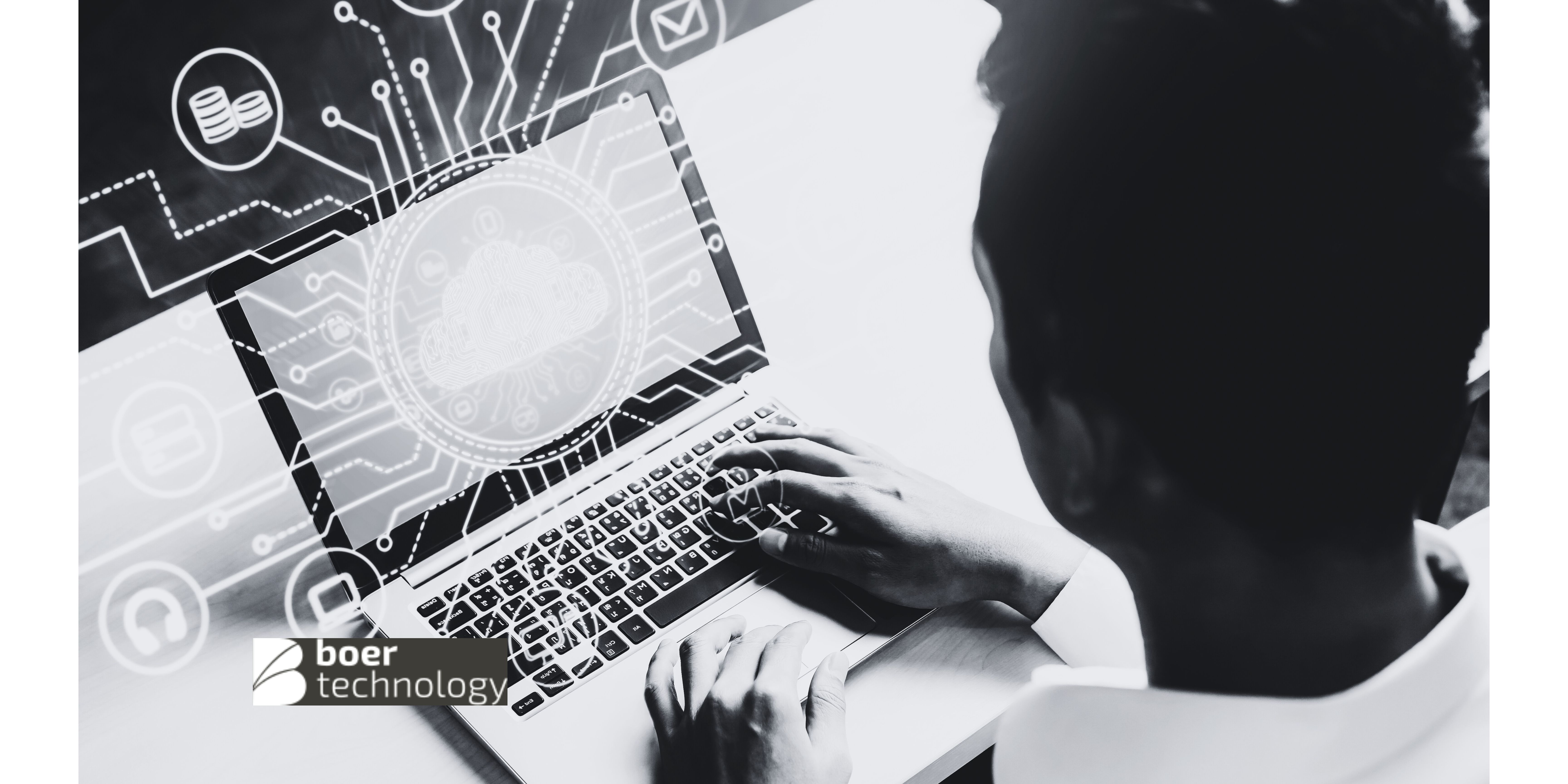Introduction to Virtual Machines
A Virtual Machine (VM) is a software-based emulation of physical hardware that allows an operating system (OS) and applications to run as though they are on separate physical machines, even though they are actually running on the same underlying hardware. VMs operate as independent "machines" created through a technology called virtualization, which enables multiple virtual instances to run on a single physical server.
In the context of cloud computing, VMs are a core component that enables the flexible, scalable, and cost-effective provisioning of computing resources. Cloud service providers like Amazon Web Services (AWS), Microsoft Azure, and Google Cloud use VMs to offer on-demand computing capacity without the need for expensive or complex physical infrastructure.
Virtualization Concept
Virtualization is the technology that allows multiple operating systems to run concurrently on the same physical hardware. This is achieved through a software layer known as a hypervisor, which is responsible for creating, managing, and running VMs. There are two primary types of hypervisors:
- Type 1 Hypervisor (Bare-metal): Runs directly on the physical hardware, without needing a host operating system.
- Type 2 Hypervisor (Hosted): Runs on top of a host operating system and requires the physical hardware to support it.
Through virtualization, a single physical machine can be divided into several virtual machines, each with its own isolated resources (CPU, memory, storage).
Functions of Virtual Machines in Cloud Computing
-
Isolation and Security Each VM runs in an isolated environment, meaning that the applications running on one VM do not interfere with those running on other VMs, even if they are sharing the same physical hardware. This isolation enhances security, as a failure or security breach on one VM does not affect others. This is especially important in cloud computing, where multiple clients share the same physical infrastructure.
-
Flexible and Scalable Resource Provisioning One of the greatest advantages of using VMs in the cloud is their ability to provide flexible and scalable computing resources. In the cloud, users can create, resize, or delete VMs based on their needs. If demand increases, VMs can be scaled up (more CPU, RAM, etc.), and if demand decreases, they can be scaled down, allowing businesses to only pay for the resources they actually use. This on-demand scalability helps optimize costs.
-
Easy Management and Maintenance VMs simplify infrastructure management and maintenance. Cloud providers can manage their resources more efficiently because updates to the operating system, software maintenance, and monitoring can be done without affecting the operation of other VMs. Additionally, VM snapshots or clones can be taken before updates are applied, allowing for easier testing and rollback if needed.
-
Support for Multiple Operating Systems VMs allow different operating systems to run on the same physical machine. For instance, a physical server running Windows Server can also host VMs running Linux without any compatibility issues. This capability gives cloud users greater flexibility in managing applications and services that may require different operating systems, and it also facilitates cross-platform migration.
-
Cost Savings and Energy Efficiency Cloud providers can optimize the use of their physical hardware by running multiple VMs on a single server. This maximizes hardware utilization, reducing the need for additional physical machines and lowering energy costs. It also decreases the overhead associated with hardware maintenance, as fewer physical servers are needed to support more users and services.
-
Disaster Recovery and High Availability VMs play a critical role in disaster recovery and high availability (HA) strategies. VMs can be easily moved between physical hosts or even between data centers, making it quicker and more efficient to recover from system failures. In the cloud, VMs can be replicated and stored in geographically dispersed locations to ensure service continuity in case of a disaster or hardware failure.
Conclusion
Virtual Machines (VMs) are a fundamental technology in cloud computing. Their ability to provide isolation, flexibility, scalability, and security allows businesses and individuals to run applications and services efficiently and cost-effectively. The virtualization technology behind VMs enables cloud providers to manage their infrastructure more effectively, offering greater computing capacity without the need for substantial investments in physical hardware.
As the demand for cloud-based services continues to grow, VMs will remain a cornerstone of cloud computing, providing essential support for modern applications and services. By allowing dynamic resource allocation and seamless management, VMs help organizations meet their computing needs while reducing costs and increasing operational efficiency.