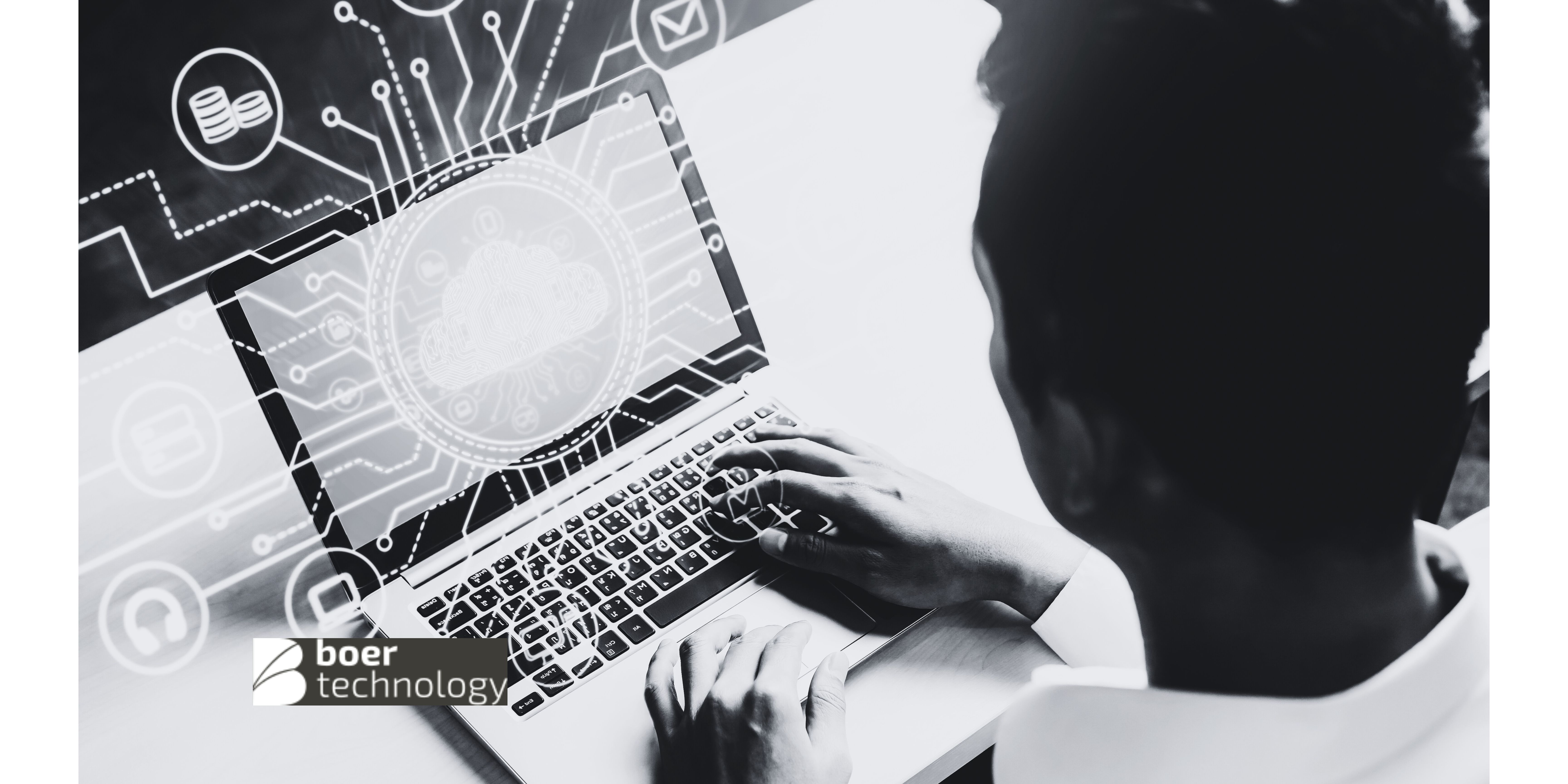Virtualization software has revolutionized the way computing resources are used, enabling multiple virtual machines (VMs) to run on a single physical machine. This allows for improved resource utilization, isolation, and flexibility. Whether for development, testing, or server consolidation, virtualization has become a cornerstone of modern IT infrastructure. This article explores the main types of virtualization software available to create and manage VMs.
Type 1 Hypervisors (Bare-Metal Hypervisors)
Type 1 hypervisors, also known as bare-metal hypervisors, run directly on the physical hardware of the host machine. These hypervisors do not require an underlying operating system to function, which makes them more efficient and capable of better performance compared to Type 2 hypervisors. They manage the host machine's resources and directly allocate them to the virtual machines.
Popular Examples:
- VMware ESXi: A widely used enterprise-grade hypervisor, ESXi is known for its high performance, robust features, and scalability. It supports a variety of guest operating systems and is used for large-scale virtualized environments.
- Microsoft Hyper-V: A native virtualization platform for Windows Server and Windows 10 Pro/Enterprise editions, Hyper-V is designed for both enterprise and smaller environments. It is tightly integrated with Microsoft products and is a good choice for Windows-based infrastructures.
- Xen: Originally developed by Cambridge University, Xen is an open-source hypervisor commonly used in cloud computing environments. It is known for its ability to run both fully virtualized and paravirtualized guests, providing flexibility in resource management.
- KVM (Kernel-based Virtual Machine): A Linux-based hypervisor that turns the Linux kernel into a bare-metal hypervisor. It is highly integrated into Linux distributions and is known for its flexibility and scalability, particularly for open-source environments.
Advantages:
- Better performance due to direct interaction with hardware.
- More secure and stable than Type 2 hypervisors because they don’t rely on an underlying operating system.
- Suitable for data centers and production environments.
Disadvantages:
-
Requires dedicated hardware resources, which can increase initial costs.
- More complex to set up and manage, typically requiring specialized knowledge.
Type 2 Hypervisors (Hosted Hypervisors)
Type 2 hypervisors, or hosted hypervisors, run on top of an existing operating system, rather than directly on the hardware. They rely on the host OS to manage hardware resources, making them more accessible for non-enterprise users but potentially less efficient compared to Type 1 hypervisors. These hypervisors are typically used for personal virtualization or small-scale development and testing environments.
Popular Examples:
- VMware Workstation: A desktop virtualization solution that allows users to run multiple operating systems simultaneously on a single machine. It’s known for its rich feature set, including support for snapshots, multiple VMs, and integration with other VMware tools.
- Oracle VirtualBox: An open-source and cross-platform virtualization tool that runs on Windows, macOS, and Linux. VirtualBox is a versatile solution, offering support for a wide range of guest operating systems. It’s ideal for developers or users who need a lightweight virtualization solution.
- Parallels Desktop: Primarily for macOS users, Parallels allows macOS users to run Windows, Linux, and other OSes as VMs. It is optimized for macOS and provides a seamless integration between macOS and virtualized guest OSes.
- QEMU (Quick Emulator): An open-source virtualization solution that can be used as a Type 2 or Type 1 hypervisor, depending on how it is configured. QEMU is particularly popular in development and testing environments and supports many architectures.
Advantages:
- Easier to install and configure compared to Type 1 hypervisors.
- Suitable for personal use, development, and testing environments.
- Does not require dedicated hardware, as it runs on top of an existing operating system.
Disadvantages:
- Less efficient and slower than Type 1 hypervisors because they rely on the host OS.
- May not be suitable for high-performance applications or production environments.
Containerization and Lightweight Virtualization
In addition to traditional virtual machine-based virtualization, containerization is another form of virtualization that focuses on creating isolated environments for running applications. While containers are not technically VMs, they offer similar benefits in terms of resource isolation and portability.
Popular Examples:
- Docker: A popular platform for developing, shipping, and running applications inside containers. Docker allows developers to package applications and their dependencies into a single container, ensuring consistency across various environments.
- Kubernetes: While Kubernetes is primarily an orchestration tool, it is widely used alongside Docker to manage large numbers of containers at scale. Kubernetes helps automate the deployment, scaling, and management of containerized applications.
Advantages:
- Lightweight and faster than traditional virtualization.
- Ideal for microservices and cloud-native applications.
- Efficient resource usage compared to full VMs.
Disadvantages:
- Does not offer full hardware isolation like VMs.
- Requires a more complex setup, especially at scale.
Conclusion
Choosing the right virtualization software depends on the specific use case and resources available. Type 1 hypervisors like VMware ESXi and Microsoft Hyper-V are best suited for enterprise and data center environments, offering high performance and scalability. Type 2 hypervisors, such as VMware Workstation and Oracle VirtualBox, are ideal for personal or development environments, where ease of use and flexibility are prioritized. Lastly, containerization technologies like Docker are becoming increasingly popular for lightweight, scalable application deployment, although they may not provide the full isolation of traditional VMs. Regardless of the type, virtualization software plays a crucial role in modern IT, enabling users to maximize hardware efficiency and flexibility.