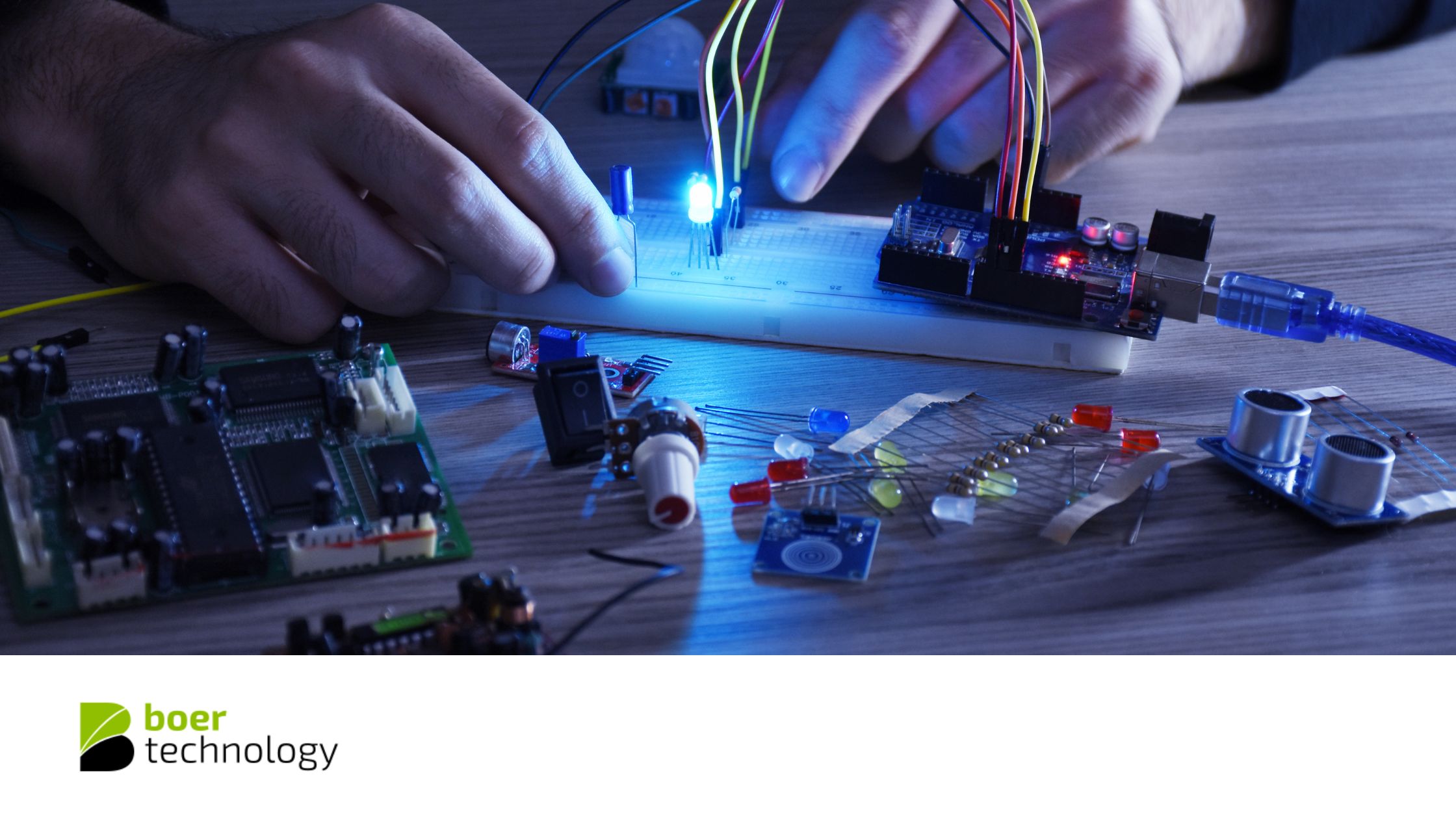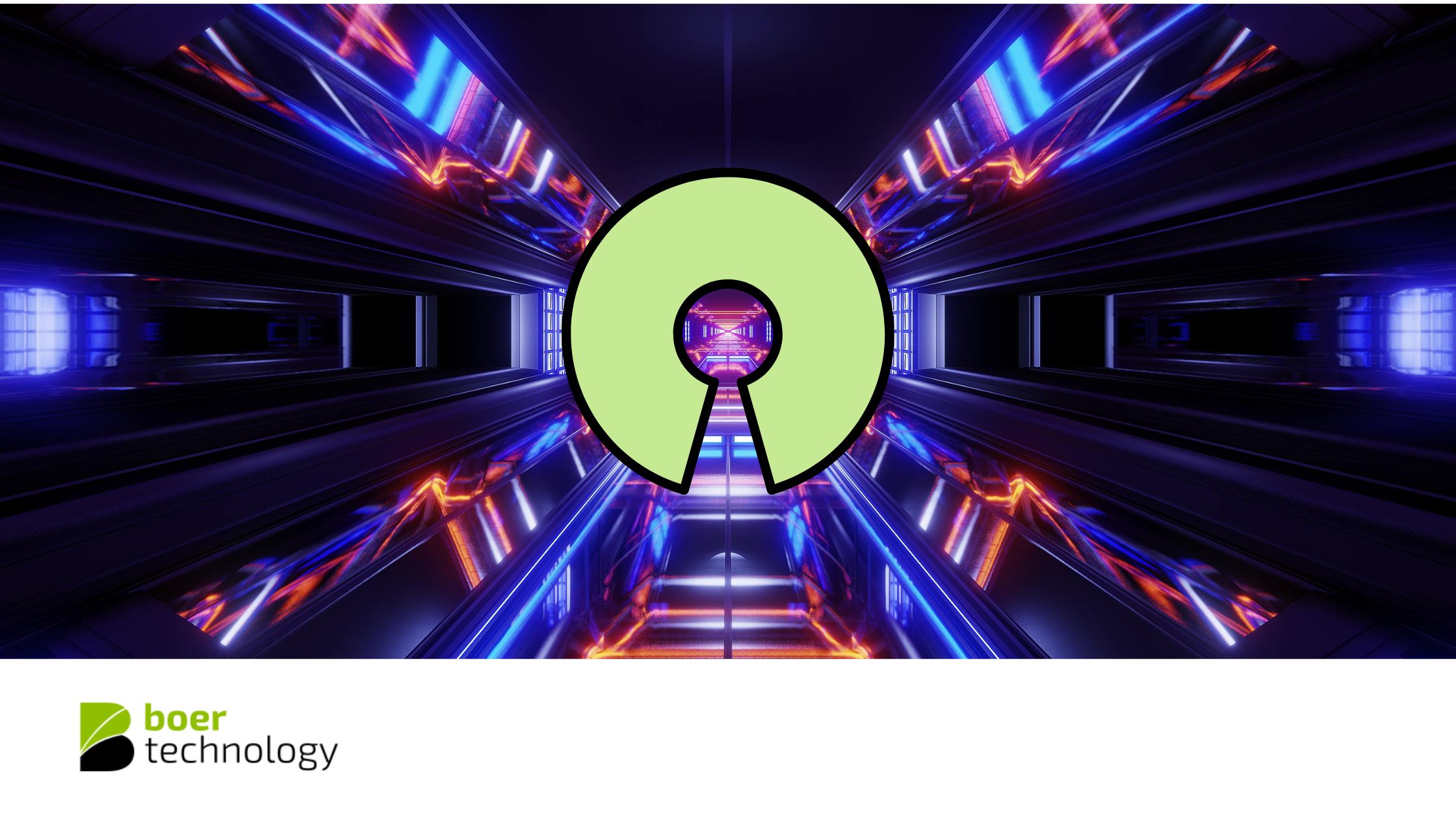In today’s software landscape, there are various types of software available for individuals and businesses, each with its unique characteristics, licenses, and usage terms. Among them, open source software stands out for its collaborative and transparent nature. However, it’s essential to understand how open source software differs from other types of software, such as proprietary software and freeware.
In this article, we’ll explore the key differences between open source software and other types of software, focusing on how these categories differ in terms of licensing, development models, user freedom, and support.
What is Open Source Software?
Open source software is software whose source code is made publicly available for anyone to view, modify, and distribute. This means that developers can access the underlying code and contribute to its development or customization. Open source software is often governed by licenses such as the GNU General Public License (GPL), MIT License, or Apache License, which grant users the rights to modify and share the software under specific conditions.
Popular examples of open source software include:
- Linux (an open source operating system)
- WordPress (a content management system)
- Firefox (a web browser)
- Apache (web server software)
The main philosophy behind open source software is collaboration and community-driven development. Since the code is open, anyone can contribute to its improvement or fix bugs, resulting in faster development cycles and potentially more secure and reliable software.
What is Proprietary Software?
Proprietary software, also known as closed source software, is developed and owned by an individual or company. The source code is kept confidential and is not made available to the public. Users are provided with a license to use the software, but they cannot modify or redistribute it. This model is the opposite of open source software, as it restricts access to the software’s internal workings.
Examples of proprietary software include:
- Microsoft Windows (operating system)
- Adobe Photoshop (graphic design software)
- Microsoft Office (productivity suite)
The key characteristic of proprietary software is that users must adhere to the licensing terms set by the software developer or company, and they are often required to pay for licenses or subscriptions to use the software. Modifying or reverse-engineering proprietary software is usually prohibited, and users rely solely on the developer for updates, bug fixes, and support.
What is Freeware?
Freeware is software that is distributed free of charge, but unlike open source software, the source code is not made available. This means users can use the software without paying but cannot modify or alter its functionality. Freeware often serves as a marketing tool for premium versions of the software, or it might be ad-supported.
Some examples of freeware include:
- Skype (communication tool)
- Google Chrome (web browser)
- Spotify Free (music streaming service with ads)
Although freeware is free to use, it shares similarities with proprietary software in that users are not permitted to access or modify the underlying source code. The user’s freedom is restricted to how they use the software, but they have no control over its development or customization.
Key Differences Between Open Source Software and Other Software
- Licensing and Freedom
The most significant difference between open source software and other types of software lies in the licensing. Open source licenses like the GPL or MIT License grant users the freedom to access, modify, and redistribute the software. Proprietary software, on the other hand, is distributed under restrictive licenses that limit what users can do with the software. Freeware allows free usage but does not grant access to the source code or modification rights.
- Development Model
Open source software is developed through a collaborative model. Communities of developers contribute to the project, making changes and enhancements that are then shared with the public. This decentralized development process contrasts with proprietary software, where the development is controlled by a single company or organization. Freeware is typically developed by a company or individual, and while it may be free to use, the development process is not open to public contribution.
- Customizability
Open source software allows users to customize the software to fit their needs, thanks to access to the source code. Users or developers can create tailored versions, add features, or fix bugs themselves. In proprietary software, users have no access to the source code and must rely on the developer for any changes or updates. Freeware also does not allow for customization since the source code is not available.
- Support and Updates
For open source software, support typically comes from the community. Users can seek help from forums, documentation, or even the developers themselves. In proprietary software, support is usually provided by the company, often requiring paid subscriptions or licenses. Freeware may offer limited support, sometimes through online communities or documentation, but formal support is often lacking.
- Cost
One of the advantages of open source software is that it is often free to use. However, organizations may incur costs for implementation, customization, or paid support services. Proprietary software, in contrast, typically requires purchasing a license or subscription. Freeware, as the name suggests, is free, but it might include ads or offer in-app purchases.
Conclusion
Understanding the differences between open source software and other types of software is crucial for making informed decisions, whether you’re a developer, business owner, or individual user. Open source software offers greater freedom, flexibility, and community collaboration, while proprietary software provides controlled environments and dedicated support. Freeware strikes a balance by offering free usage but limits modification and control over the software. Depending on your needs, each type of software has its advantages and challenges.