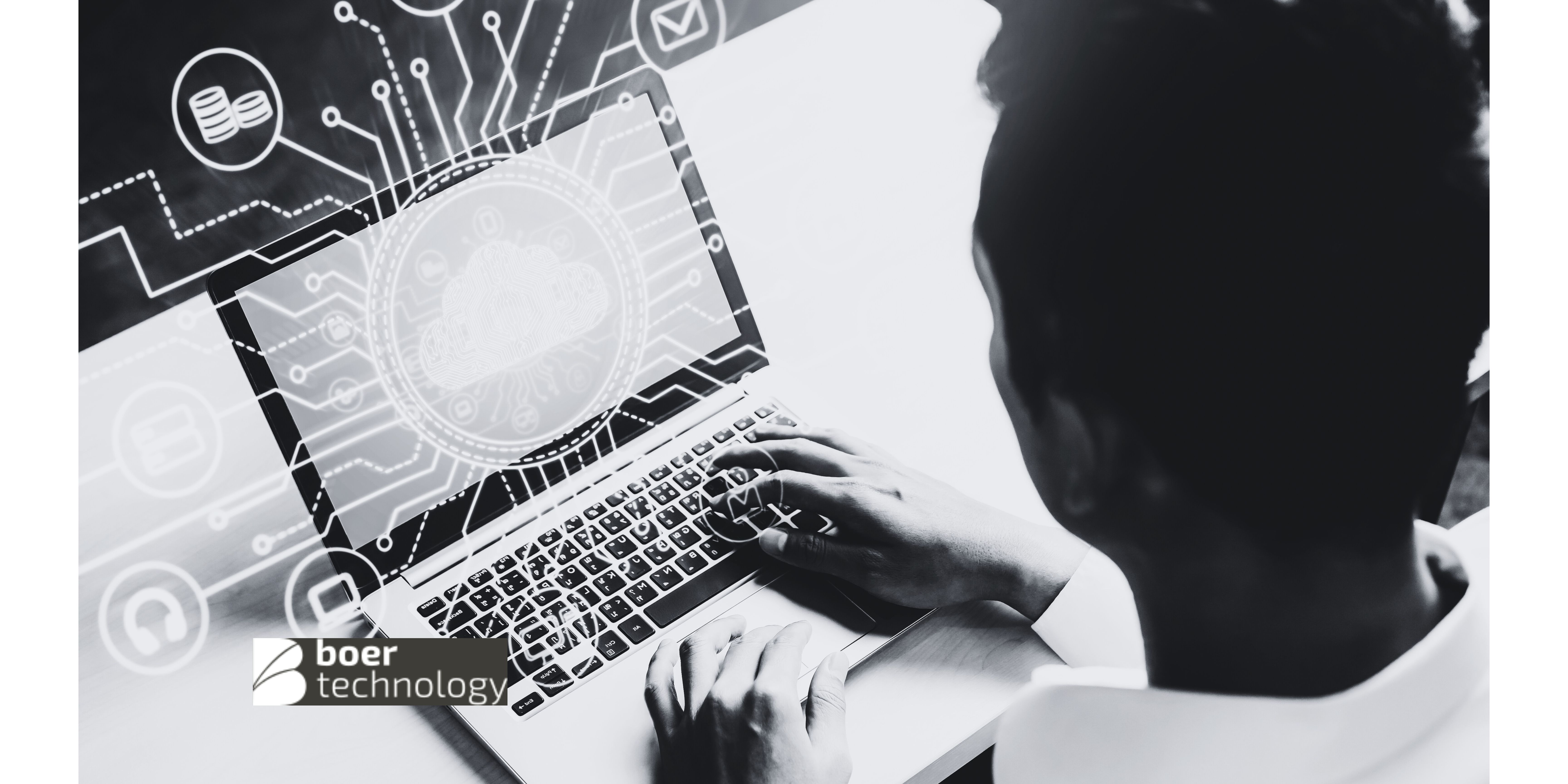With the widespread adoption of cloud computing, ensuring the security of cloud environments has become a critical concern for organizations across all industries. While cloud service providers (CSPs) offer robust security measures, the responsibility for securing the cloud doesn't rest solely with them. Organizations must take an active role in protecting their data, applications, and infrastructure. This article explores key practices to ensure that your cloud environment is secure.
1. Understand the Shared Responsibility Model
The first step in securing your cloud environment is to understand the shared responsibility model. In cloud computing, security is a joint effort between the CSP and the customer. While the provider is responsible for securing the cloud infrastructure (such as data centers, servers, and networking), the customer is responsible for securing the data, applications, and configurations within the cloud.
For example, while your CSP may provide encryption capabilities, it's your responsibility to enable and manage encryption for your data. Similarly, you must configure firewalls, access controls, and other security measures to protect your environment. Failing to understand and implement your part of the shared responsibility can lead to vulnerabilities and security breaches.
2. Implement Strong Access Controls
Controlling who has access to your cloud environment is crucial to maintaining security. Implement strong identity and access management (IAM) policies to ensure that only authorized users have access to critical resources. Here are some best practices:
- Principle of Least Privilege: Grant users the minimum level of access they need to perform their duties. This reduces the risk of accidental or intentional misuse of sensitive data.
- Multi-Factor Authentication (MFA): Require MFA for accessing cloud resources. This adds an extra layer of security by ensuring that even if a password is compromised, unauthorized access is still prevented.
- Role-Based Access Control (RBAC): Assign roles to users based on their job functions and limit access to specific resources accordingly. This makes it easier to manage permissions and reduces the risk of over-privileged accounts.
3. Encrypt Data at Rest and in Transit
Data encryption is one of the most effective ways to protect sensitive information in the cloud. Ensure that all data stored in the cloud (data at rest) is encrypted using strong encryption algorithms. Additionally, encrypt data in transit—data being transferred between your cloud environment and users or other systems.
Most CSPs offer built-in encryption services, but you must configure them properly and manage encryption keys securely. Consider using a key management service (KMS) provided by your CSP or a third-party provider to manage encryption keys.
4. Regularly Monitor and Audit Your Cloud Environment
Continuous monitoring and auditing are essential to maintaining the security of your cloud environment. Implement a robust monitoring system that provides real-time visibility into your cloud infrastructure. Look for anomalies, such as unusual login attempts, unauthorized access, or unexpected changes in configurations.
Additionally, perform regular audits to ensure that your security policies and configurations comply with industry standards and regulations. Many CSPs offer tools that automate auditing and compliance checks, making it easier to identify and address potential security gaps.
5. Keep Software and Systems Up to Date
Keeping your cloud environment secure requires regular updates to all software and systems. This includes operating systems, applications, and security tools. Outdated software can contain vulnerabilities that attackers can exploit. Enable automatic updates where possible to ensure that you’re always running the latest versions with the most recent security patches.
In addition to software updates, ensure that your cloud configurations are up to date. CSPs frequently release new security features and best practices, so it's important to stay informed and implement any relevant updates.
6. Implement Backup and Disaster Recovery Plans
Even with the best security measures in place, incidents can still occur. Having a robust backup and disaster recovery plan is essential for minimizing downtime and data loss. Regularly back up your data and ensure that backups are stored securely. Test your disaster recovery plan periodically to ensure that it can be executed smoothly in the event of an incident.
Consider using a multi-cloud or hybrid cloud approach to ensure redundancy and resilience. This can help you quickly recover from incidents that affect one cloud provider or region.
7. Educate and Train Your Team
Human error is a leading cause of security breaches, so it's important to educate and train your team on cloud security best practices. Ensure that all employees understand their role in maintaining security and are aware of potential risks, such as phishing attacks or insecure configurations.
Provide ongoing training to keep your team informed about the latest security threats and best practices. Encourage a culture of security awareness, where team members feel responsible for protecting the organization's cloud environment.
Conclusion
Securing your cloud environment requires a comprehensive approach that involves understanding your responsibilities, implementing strong access controls, encrypting data, monitoring and auditing your environment, keeping systems up to date, and having a backup and disaster recovery plan. By following these best practices, you can significantly reduce the risk of security breaches and protect your organization's data and applications in the cloud.
Read Also: Why Automation is Important for DevSecOps
Read Also: Debunking Security Myths in Cloud Computing