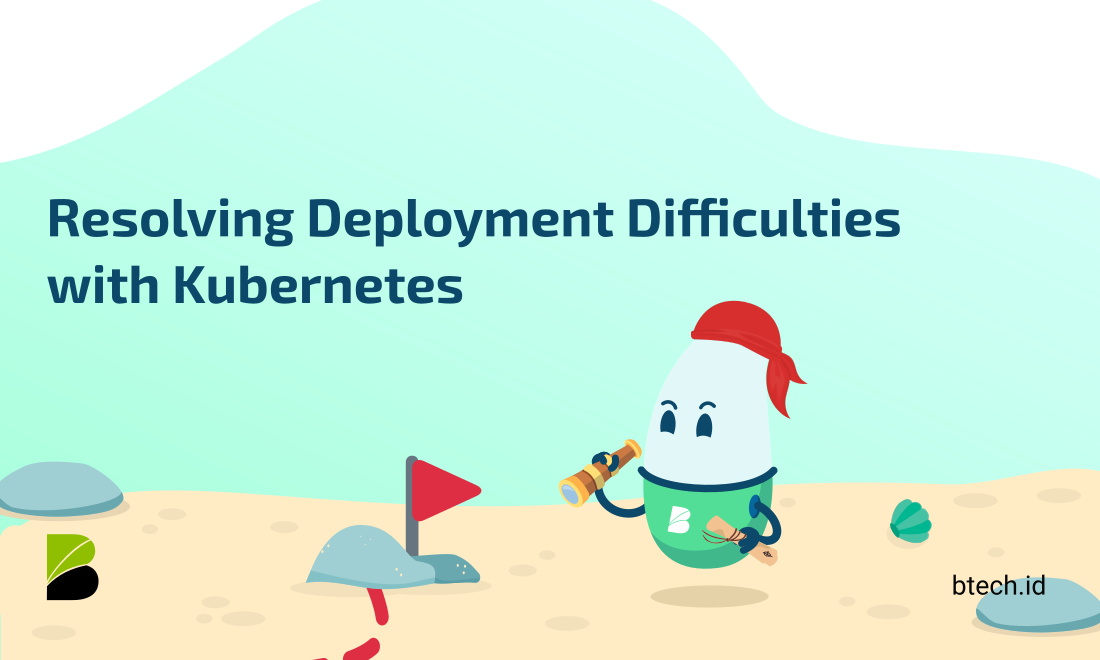In the world of container orchestration, Kubernetes has emerged as the go-to platform for deploying and managing applications at scale. With its powerful features and robust ecosystem, Kubernetes simplifies the process of deploying applications, automates scaling, ensures high availability, and facilitates seamless updates. In this article, we will explore the concept of deployments with Kubernetes and how they streamline application management.
- Understanding Deployments:
In Kubernetes, a deployment is a higher-level abstraction that encapsulates the desired state of an application. It defines how many instances, or replicas, of an application should be running, what resources they require, and how they should be updated. Deployments enable declarative management of applications, allowing developers to focus on the desired end state rather than manual configurations. Kubernetes continuously monitors the actual state of the deployment and automatically adjusts it to match the desired state.
- Ensuring High Availability:
One of the key benefits of using deployments in Kubernetes is achieving high availability for applications. By specifying the number of replicas in a deployment, Kubernetes ensures that the desired number of instances is always running. If a replica fails, Kubernetes automatically replaces it with a new one, maintaining the desired state. This automatic healing process enhances application resilience and minimizes downtime, providing a seamless experience for end-users.
- Rolling Updates:
Deployments also facilitate rolling updates, allowing applications to be updated with minimal disruption. When a new version of an application is available, Kubernetes can perform rolling updates by gradually replacing the existing instances with the updated ones. This ensures that the application remains accessible throughout the update process, as a certain number of replicas are always running. By using strategies like rolling updates, Kubernetes enables seamless application upgrades, reducing the impact on users and maintaining service continuity.
- Scaling Applications:
Scalability is a fundamental requirement for modern applications, and Kubernetes deployments make it easy to scale applications up or down based on demand. With a simple configuration change, developers can scale the number of replicas in a deployment to handle varying workload requirements. Kubernetes automatically manages the scaling process, distributing the workload evenly across instances and optimizing resource utilization. This elasticity ensures that applications can handle increased traffic without compromising performance or availability.
- Rollback and Version Control:
In the world of continuous deployment, being able to rollback to a previous version is crucial. Kubernetes deployments provide the ability to roll back to a previous known good state in case an update introduces unexpected issues. By keeping track of the deployment's revision history, Kubernetes allows for easy rollback with a single command, ensuring that the application quickly recovers from any unforeseen issues. This feature provides developers with the confidence to make frequent updates and experiment with new features without fear of disrupting the application's stability.
In conclusion, Kubernetes deployments offer a powerful mechanism for deploying and managing applications in a containerized environment. With features such as high availability, rolling updates, scalability, and version control, deployments streamline application management and ensure optimal performance. By leveraging Kubernetes deployments, organizations can embrace agile development practices, deliver new features faster, and provide a seamless user experience. Whether you are running a small-scale application or managing a complex microservices architecture, Kubernetes deployments simplify the deployment process and empower you to efficiently manage and scale your applications in a cloud-native environment.
Read Also: 5 WAYS TO OVERCOME YOUR SLOW CLOUD